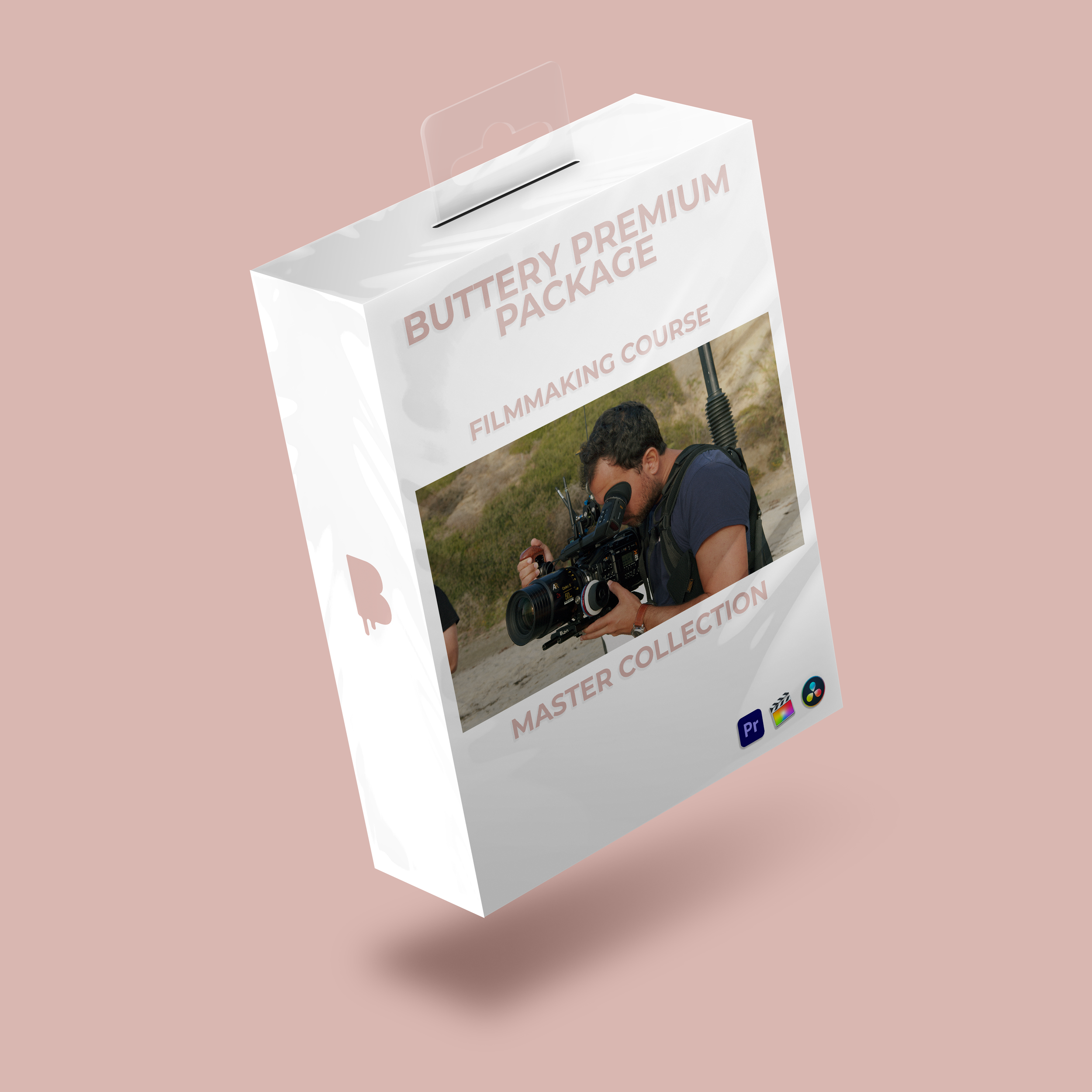HOW TO USE BUTTERY LUTs:
The workflow is extremely simple: with the new iPhone you need to shoot Apple LOG or Apple LOG2. On your iPhone go to Settings, Camera, Formats. In VIDEO CAPTURE turn on Apple ProRes and next to ProRes Encoding be sure that “Log” is selected. When you enter you camera app you have to turn on ProRes Log recording by simply tapping the ProRes icon on the left side. In your editing or color grading software just apply the LUT to your footage and do the basic adjustments such as exposure, contrast, white balance and tint. That simple.
Our LUTs work in every single lighting situation, at any ISO. Yep, just one LUT! Our LUTs are compatible with any software that support .cube files, such as DaVinci Resolve, Premiere Pro, Final Cut X, LumaFusion and DaVinci for iPad.
Check out this tutorial to see how to use the BUTTERY LUTs!